Designing Online Discussion Activities
IN DEVELOPMENT: Short summary of the main components of the purpose of online activities
There are different ways to use discussion boards to enhance learning in an online space. Discussion boards can be a space for conversations, curiosity, reflection, questions and answers, collaboration, brainstorming, social activities, assignments, feedback and more. The types of discussions and activities that work for a course depend on the learning outcomes for the course, the level and discipline of the students, and the other course assessments. In some courses, discussion board posts are the primary academic writing that students do to exchange ideas and co-construct meaning, while in others, discussions are used to share progress on a project or conduct group work. Here are some discussion board activities that encourage active learning, critical thinking, exploration, reflection, and interaction amongst students.

Collaborative problem solving
To use this method, divide students into small groups, each with their own discussion board. Then, give them a complex problem to solve collaboratively (Weimer, 2011). If possible and appropriate, have students uncover new information mid-way through the exercise to get them to rethink and revise their solutions. Only grade groups on their final solution, so they can freely brainstorm and suggest ideas without fear of losing marks during the planning process. This method also reduces the number of posts that the instructor must read (one post per group instead of several from each student). If participation is part of the assessment, it is straightforward to review each discussion board to ensure that each student contributed to the conversation.
Tips for facilitation:
- Assign roles to each student with clear expectations such as researcher, note taker, compiler
- Check in frequently to maintain contact as your students are working
Case study or controversy
Provide students with a controversial issue or case study to respond to in a group discussion. A good controversy does not have an obvious solution and has arguments for multiple perspectives (Orlando, 2014). When responding to a controversy or case study, ensure students know they must include reasoning or evidence to support the perspective or argument. Using case studies or questions without one correct answer can prevent discussions from becoming repetitive or stagnant. Pictures or videos may be useful in explaining the scenario. Encourage students to respond to differing perspectives in a constructive and respectful way, as this practice may be unfamiliar to them.
Tips for facilitation:
- Pose reflective questions that have students consider alternate views during or after the discussion.
- Provide examples and norms to encourage respectful and constructive dialogue
Dialogue Debrief
Ask students to interview someone in person such as family or friends, or someone in the profession such as doctors, nurses, social workers, teachers, engineers, etc. This activity could get students to interact with someone outside the class with a fresh perspective and hone interviewing skills for further research purposes. All students could ask the same questions and then post answers to the discussion board to see a range of responses to the same questions.
Tips for facilitation:
- Keep the interview question simple and easy to understand for all audiences such as “what does artificial intelligence mean to you?”
- Provide an example of how to post an answer and keep the participants anonymous such as “my eight-year-old nephew said ...”
Twitter-style discussions
Students and instructors can find continuous discussions with extensive posts overwhelming and exhausting. However, it is good practice to maintain discussions throughout the semester to keep students communicating and building relationships. Twitter-style discussions can help balance the workload without stopping discussions altogether. Instead of writing several paragraphs on a discussion topic, ask students to keep their posts and replies to a maximum of 140 characters. Students find these discussions a refreshing break and a unique challenge. It is easier for students and instructors to read all the posts and responses when they are this length.
Tips for facilitation:
- Start things off with an example of a quality post
- Be encouraging and provide students with specific feedback
Resource Review and Sharing
With endless waves of information on the Internet [TD1] at our fingertips, how do you know what is valid? It is common for students to surf on the Internet and find information for study purposes. This activity asks students to review a resource or content on a website and then share and discuss their learnings by responding to the guiding questions such as: would you recommend this website to your classmates; why do you think this website is valuable for learning? As a result, a list of resources could be generated by students and course content could be greatly enriched. At the end of this activity, students could also create guidelines collaboratively in evaluating the validity of information found on websites.
Tips for facilitation:
- You may create different threads with different websites and ask students to pick at least one to review.
- If you ask students to share resources that they found, there is a voting feature in D2L discussions that students can vote for their favorite resource.
Peer Feedback
The instructor does not need to be the only one who provides feedback on student work. Students could also provide each other with feedback, but not to grade one another. Students could review peer assignments or projects and give comments and suggestions. Peer feedback provides students with opportunities to learn from each other – students could gain strategies and gauge their own progress in relation to another students’ work. Without the opportunities for students to discuss and listen in a physical space, clarity is important to ensure that students provide meaningful feedback and receive feedback well.
Tips for facilitation:
- It could be useful to provide a template for writing feedback, such as three strengths and at least one area for improvement. An example of what meaningful feedback might look like could also be a useful strategy to help students understand the expectations of peer feedback.
- You may want to consider giving a small percentage, such as 5% in a project that is worth 40%, for feedback that students give, to enhance the quality of the feedback.
- Set firm due dates to ensure that students have the time to read and construct feedback.
- Plan a short synchronous session or online collaborative discussion about what feedback means and coach students on how to provide quality feedback
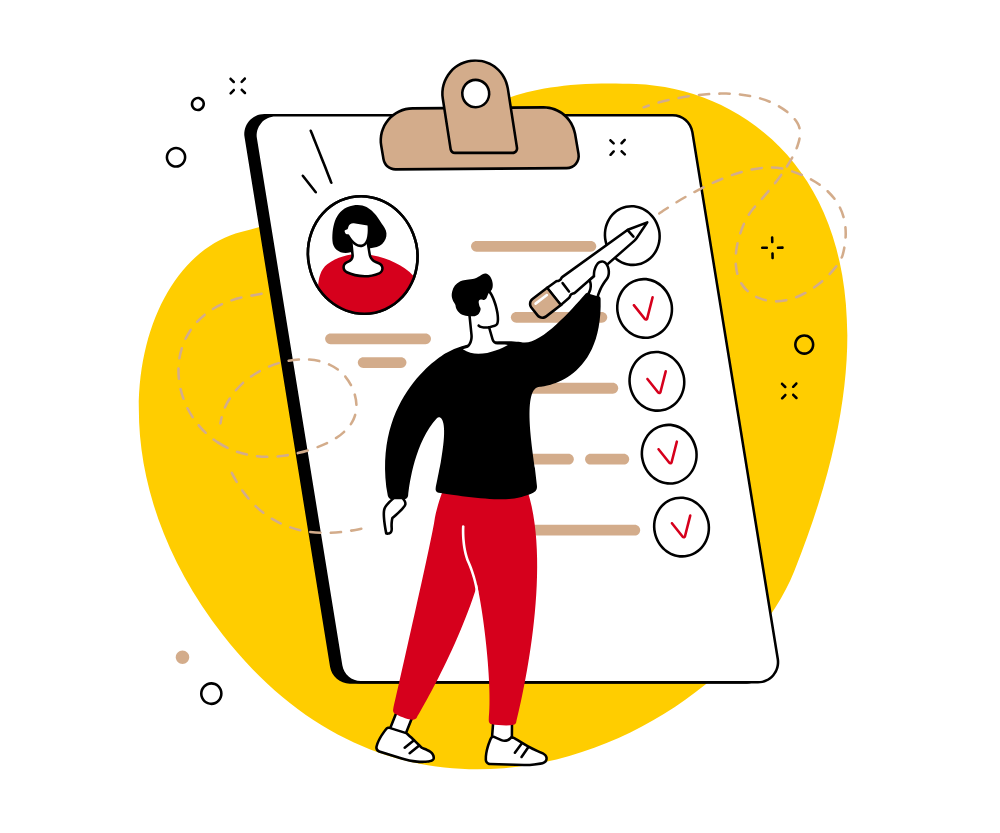
Convey clear participation expectations
- Integrate discussions into your assessment strategy
- Share the grading criteria with students early on
- Provide guidelines on netiquette and instructions for posting and responding
- Make sure to provide clear expectations regarding the number of posts, the number of replies, and the associated deadlines (Simon, 2018)
- Use a rubric to grade the quality of student work

Clarify your role as a facilitator
- Share with students how you envision your role in online discussions
- Remind students that you will be facilitating the discussions, not replying to every post
- Communicate with your student about your online schedule and off-line time
- Motivate and encourage students by posting questions, giving and asking for examples, commenting on good connections made by students, and creating “weaving” posts to link good ideas together to advance the discussion (University of Waterloo, 2019)
- Provide feedback and coaching, particularly early in the course (Simon, 2018)
- In a large enrollment class where it could be challenging to provide detailed individual feedback, provide observation and feedback to the whole class or groups
- Give students a leading role – let students take turns leading the discussion every week (Simon, 2018)
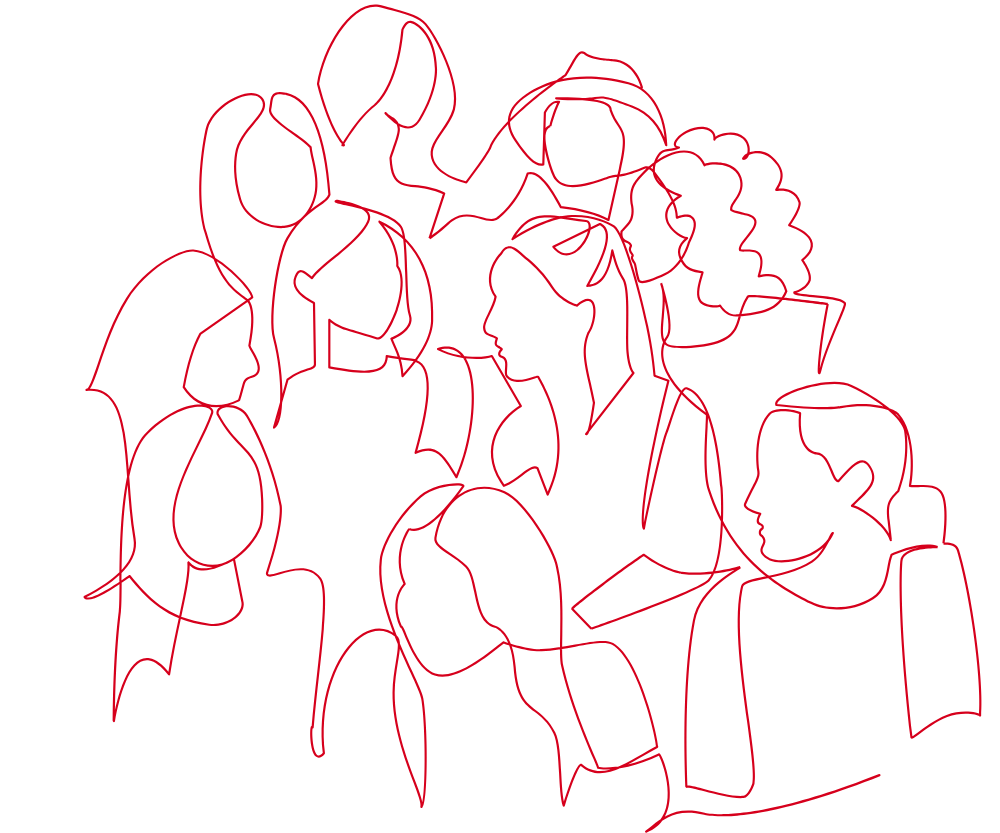
Build a learning community
- Ask students to introduce themselves and reply to peers
- Ask students to share a hobby, a book that they like, or an interesting fact about themselves
- Use an icebreaker, such as interviewing each other and games (Dunlap, 2009)
- Share a story, related to the course content that give students insight into your values, passions, interests and so on (Dunlap, 2009)

Create meaningful questions
- Tie discussions to course events: readings, projects, preparing for an assessment (Dunlap, 2009)
- Post questions/topics that foster critical and creative thinking
- Situate discussions within authentic tasks, providing students the freedom to explore the content and ideas (Darabi, Arrastia, Nelson, Cornille, & Liang, 2011)
- Create open-ended questions so that learners can explore and apply the concepts, and share multiple points of view and problem-solving strategies (Arend, 2009)
- Ask clarifying questions, but also pose new questions, that encourage students to think about their answers (Nandi, Hamilton, & Harland, 2012)
Divide class to smaller group discussions
- Large or small classes, creating groups will make it easier for your students to stay on top of the discussion (Simon, 2018)
- Increase the number of questions so that students could choose the topic that they are most interested in (Simon, 2018)
Engage quieter students
- Organize students into groups to provide opportunity for everyone to participate
- Incorporate peer feedback
- Assign student specific roles in the discussions such as facilitator, researcher, reporter

